Before we get started you already need to have an approved SES account with verified identities in order to send emails with Segma. If you have not done that yet, see instructions here:
1. Navigate to IAM user management > Users
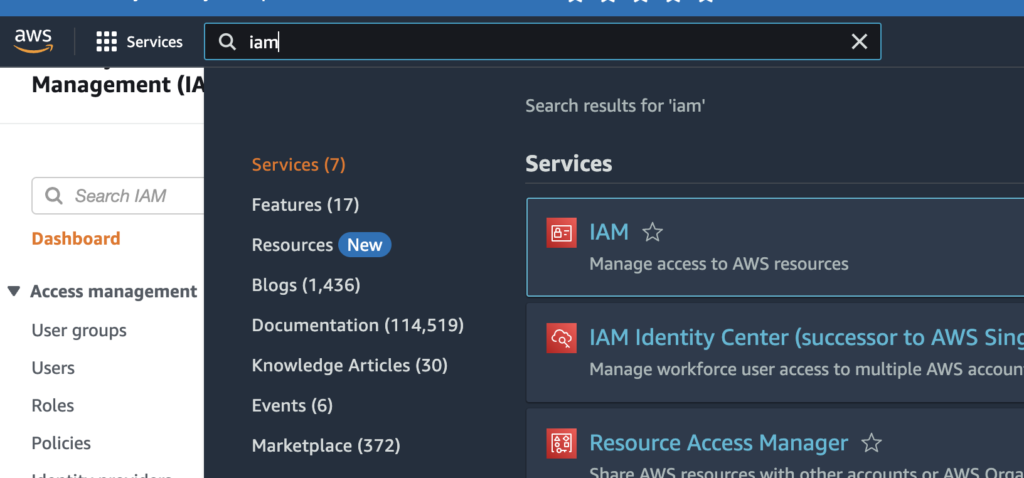
2. Click on Add Users
3. Add name and select “Access Key – Programmatic access”
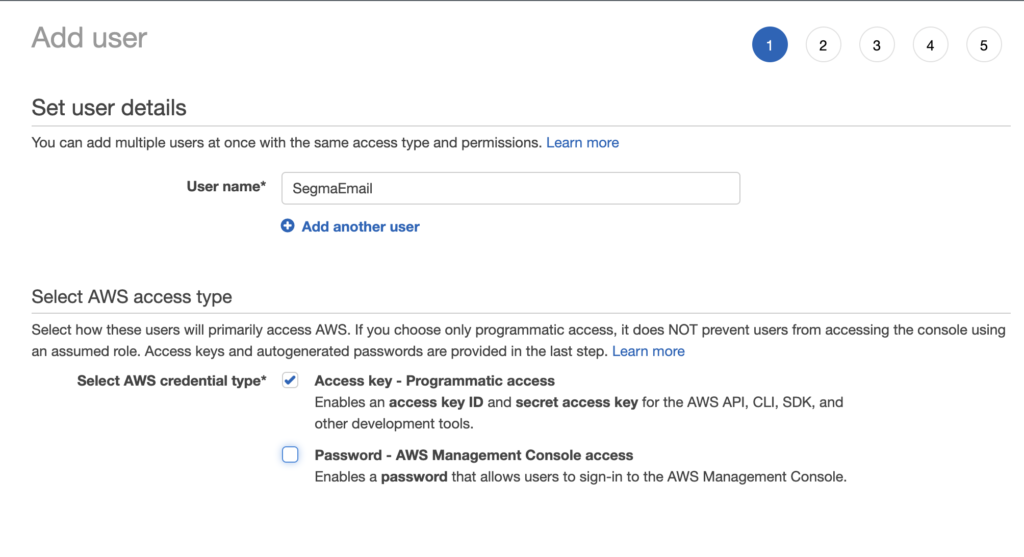
4. Click next and in step 2 click on “Attach existing policies directly” and search for “PowerUserAccess” and select and hit next.
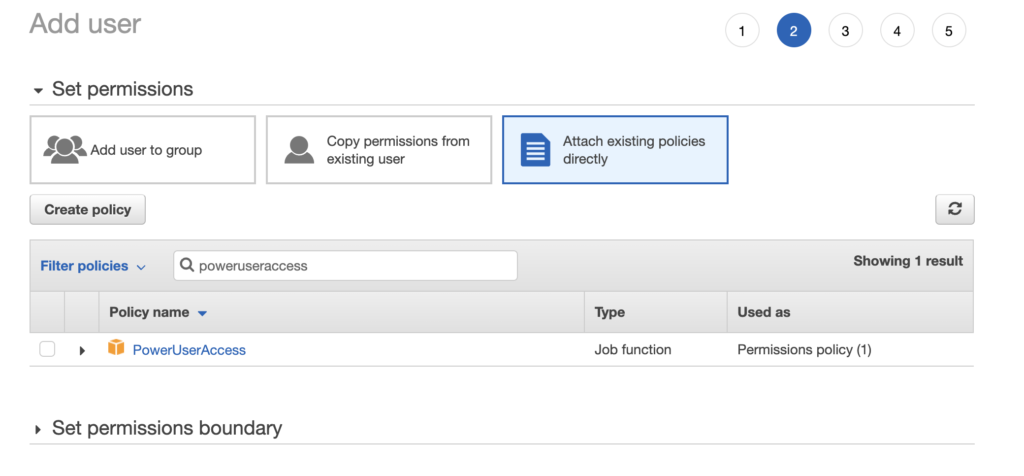
5. Click next in tags and then Create User
6. Save access key id and secret access key
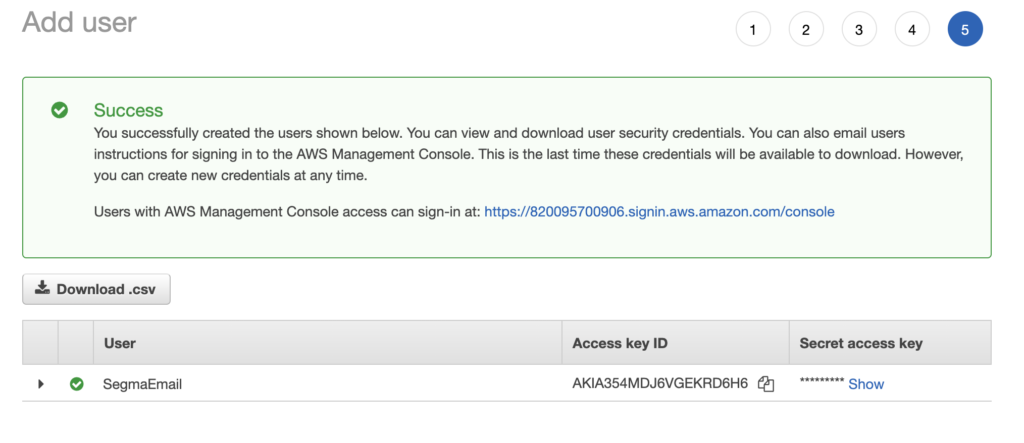
7. In Segma navigate to Settings on the left hand menu and find “Connections” and select add connection.
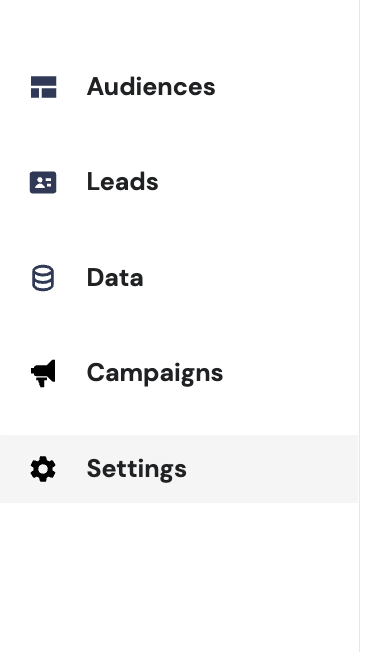
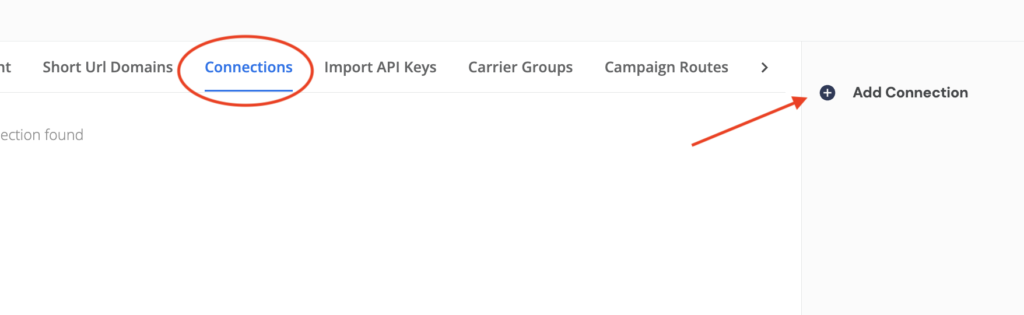
8. Select “Email” and then select “Amazon_SES”
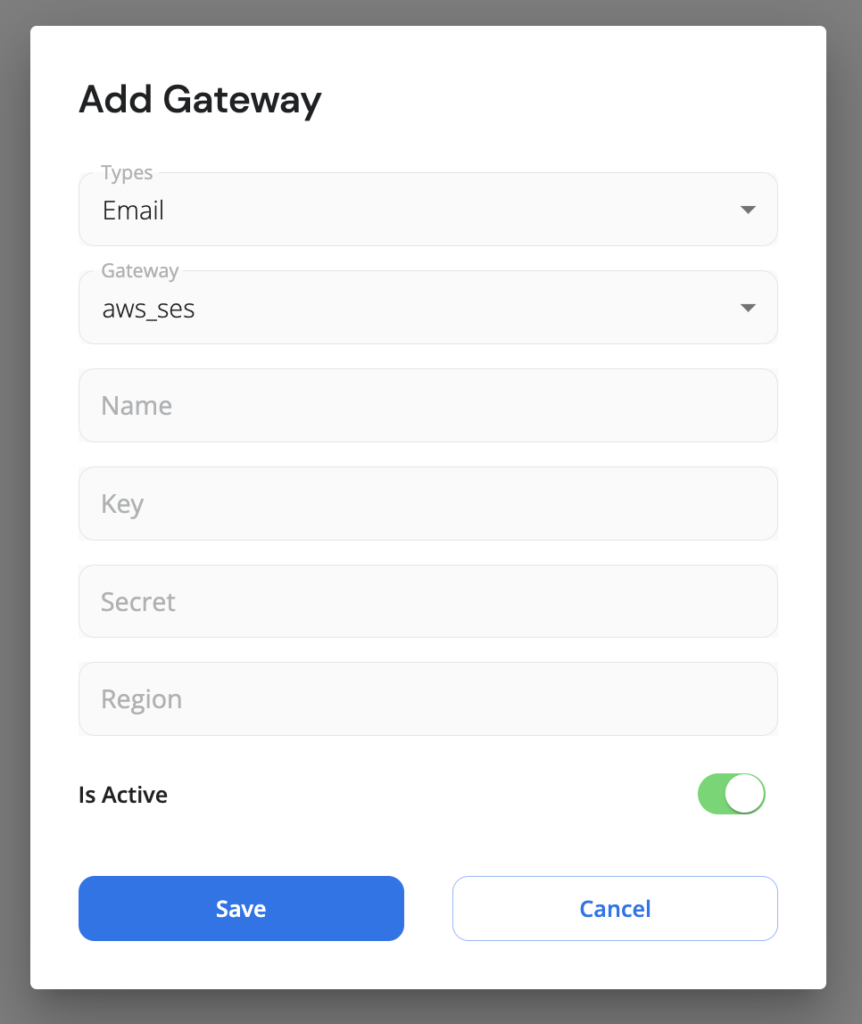
9. Add a name of your choice to keep track of your account. (Example: SES Account 1)
10. Add your key and secret key that you copied earlier from the power user in step 6.
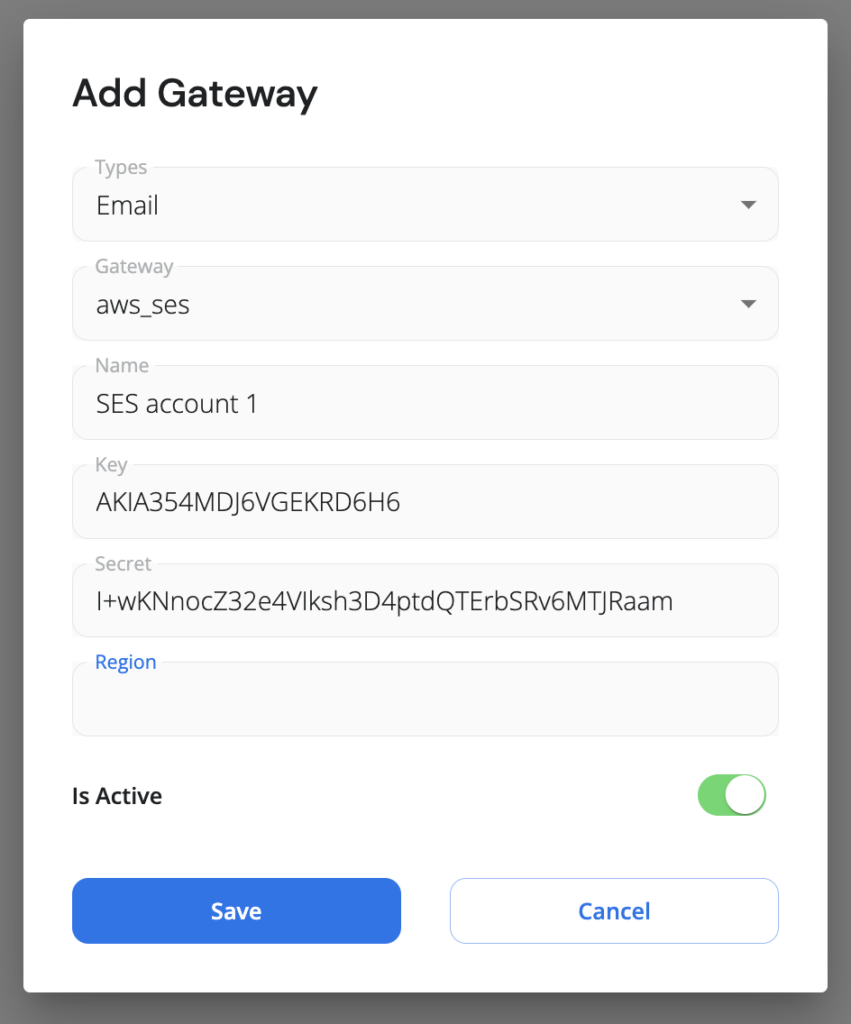
11. In AWS Find your SES region by navigating to SES and checking your region in the top right
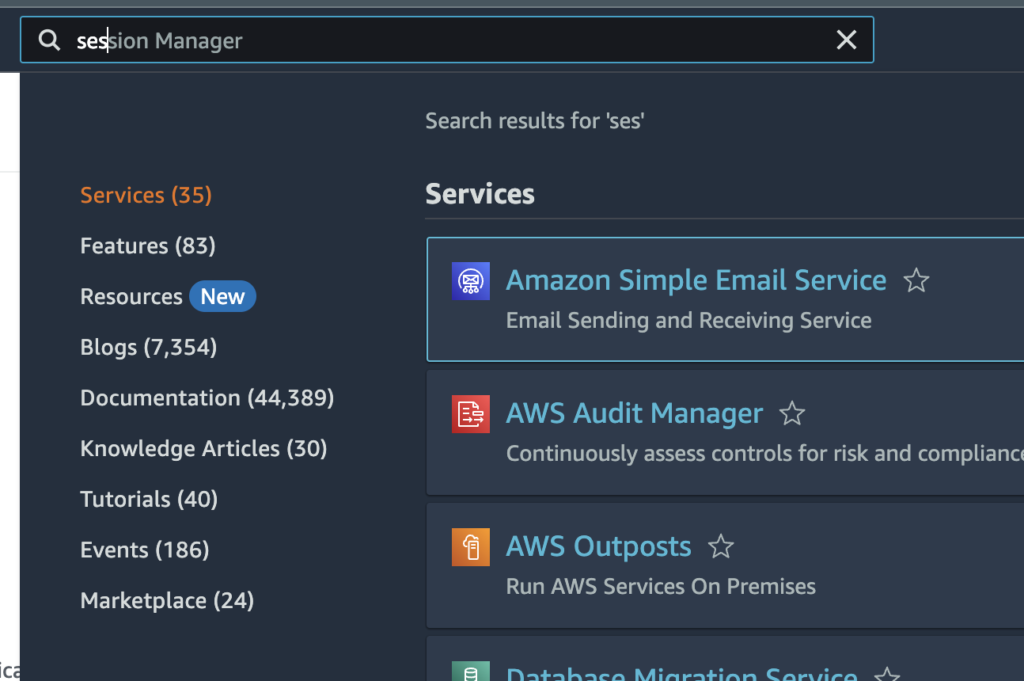
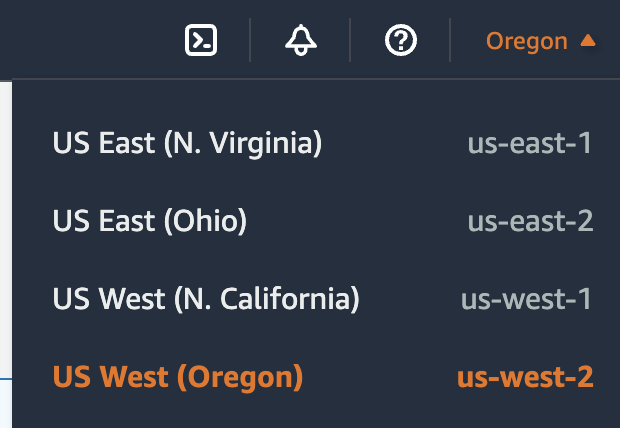
12. Add in this format in Segma and click save:
us-east-1
us-east-2
us west-1
us-west-2
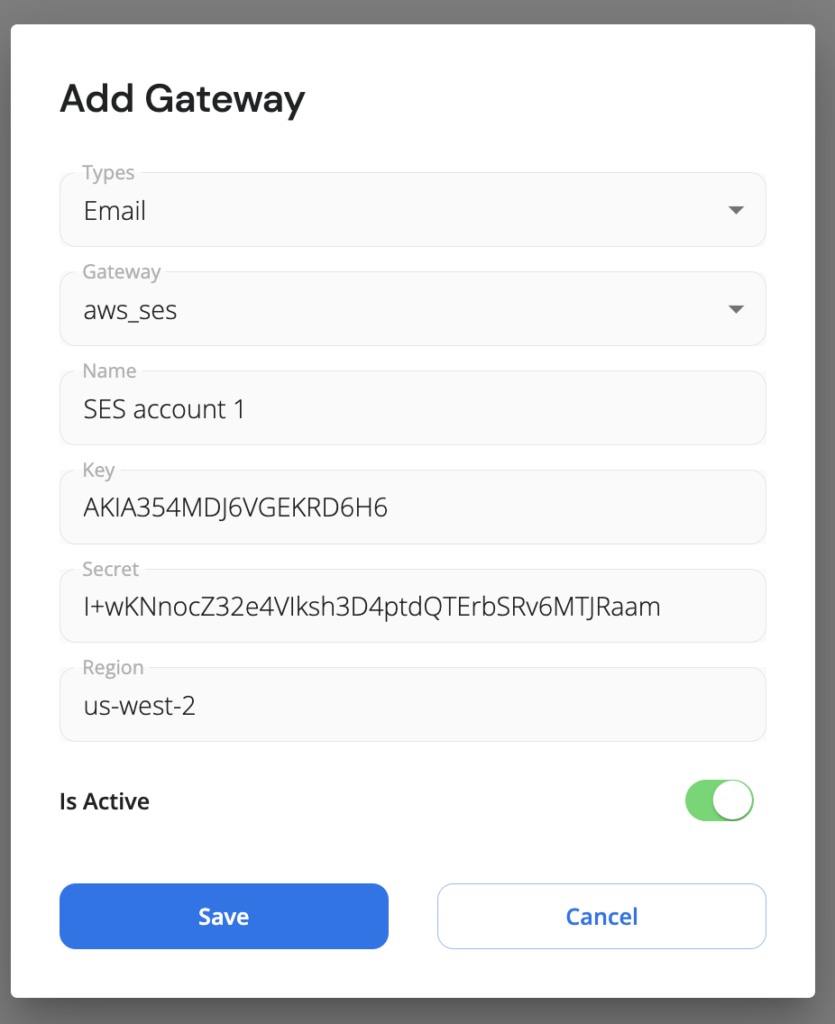
13. You should be ready to start sending!